Can anyone tell me how to make a word send you to the link? Like, Go here to see this...that sort of thing. I hope that makes sense and it's easy for you to explain to me.
Thank you LETTI!!! :)
It was being a little tricky for me at first. It took me several times, following the same instructions to get it to work, but it did. YEAH! I used my new trick in my post below (twice) :)







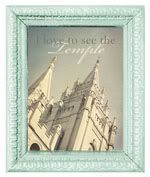
























































6 comments:
Don't ask me. I tried it on my blog tonight and it didn't work. I'll check back to see if anyone can help us.
I want to know the answer to that too. I've been wondering for a while but haven't taken the time to ask. So glad you did! Looking forward to the answer!
ok I needed help with this a while back to. I hope I can explain this in writing. Go to the website that you want to link and copy the address on the top. Then go to your post and highlight the word or phrase you want to link it too. then click on the link picture on the top it's on the right of the box that you click to change the text color. Then paste the address where it says URL then click ok. That should do it. Let me know if it does or doesn't work.
I learned how to do this in a technology class I took for school, but I have obviously forgotten how to do it! I thought if you just copied and pasted the address it would work, but I tried it and it didn't! Some memory of mine.
I worked! Thank you Letti. And that is the cutest name ever, BTY.
Post a Comment